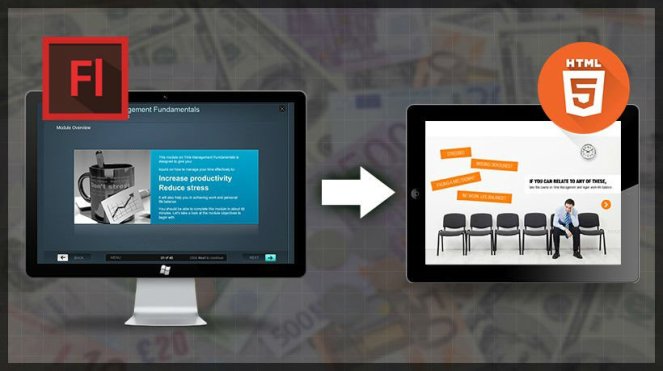
By
the end of this year, with the exception of 10 websites anyone surfing
the web using the Chrome browser will not see content powered by Adobe
Flash – such as such as video and animations. For a variety of reasons,
including security concerns, Google is turning its back on Flash. This
is significant because Chrome currently has 72.4% of the global browser market.
This is even more significant for businesses that have spent years
developing elearning content in Flash. Although many internal IT systems
still run browsers that support Flash, increasingly employees are
accessing content on mobile devices which run newer browsers. The shift
to HTML5 is a real headache for L&D teams that have invested heavily
in Flash but it is inevitable if they want to promote mobile learning
and/or Bring Your Own Device strategies.
The HTML5 standard supports all mobile devices and more recent
browsers support it too. This means that you can build content once
using HTML5 and CSS3 responsive web design and it will work seamlessly
across all devices from desktop to tablets and phones.
But, as Blake Beus points out
in Business 2 Community, there are real challenges in shifting to
HTML5. “But what about those older legacy courses housed in the darker
recesses of the LMS? Many of them are workhorses that are still an
essential part of your employee onboarding strategy. You want to make
sure today’s learners can access these courses from their mobile devices
and browsers that don’t support Flash,” he says.
Beus suggests three approaches to converting Flash courses to HTML5:
- Off the shelf solutions that provide a level of conversion.
- Rapid conversion that keeps course content intact whilst updating it to HTML5. The caveat here is that more complex custom content will need to be reworked.
- Finally, rebuild the content from scratch. This will be necessary with more complex content.
As Beus points out, each approach requires a different level of
resourcing. Whichever approach you opt for, you will need to consider
which content is most in need of updating, what exactly needs updating
and then how to do it.
In her article, How To Make A Successful Migration From Flash To HTML5,
Asha Pandey draws on her company’s experience of having already
converted hundreds of hours of Flash into HTML5. She provides some
excellent, practical tips on successfully converting Flash-based
content.
For example, ensure your internal technology and processes can
support HTML5. This includes browser support for HTML5, learning
management system support for mobile learning solutions and updates to
your security policy.
And understand the differences in the user experience as both
technologies do differ. What worked in Flash may not work in the same
way in HTML5.
Finally, Payndey suggests starting small and learning as you go.
“Draw up the priority list of courses to be converted from Flash to
HTML5. Begin the migration exercise by picking a small number of
courses, migrate, and perform a user testing for the feedback. More
significantly, assess if the impact you had envisioned is being created
(that is, better learning experience for the learners),” she says.
Jam Pan is a global, On-Demand eLearning Services platform. For help migrating from Flash-based elearning to HTML5 contact: hello@jam-pan.com

No comments:
Post a Comment